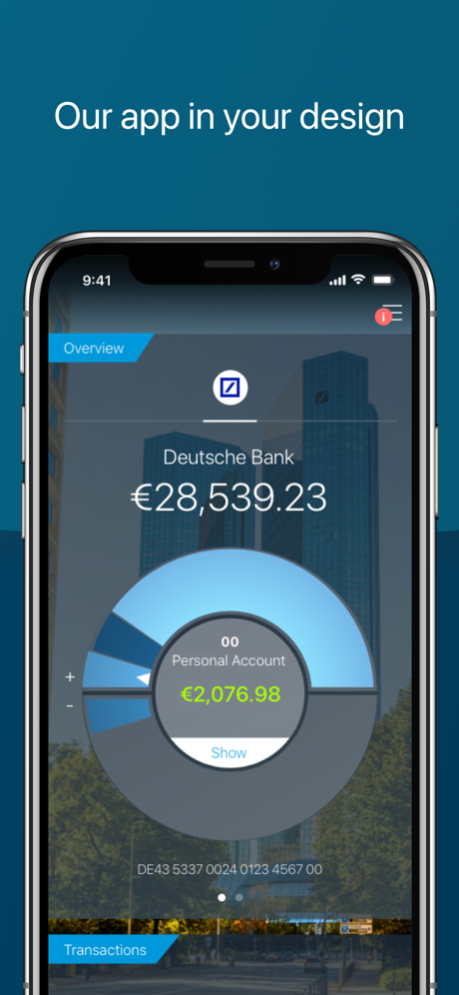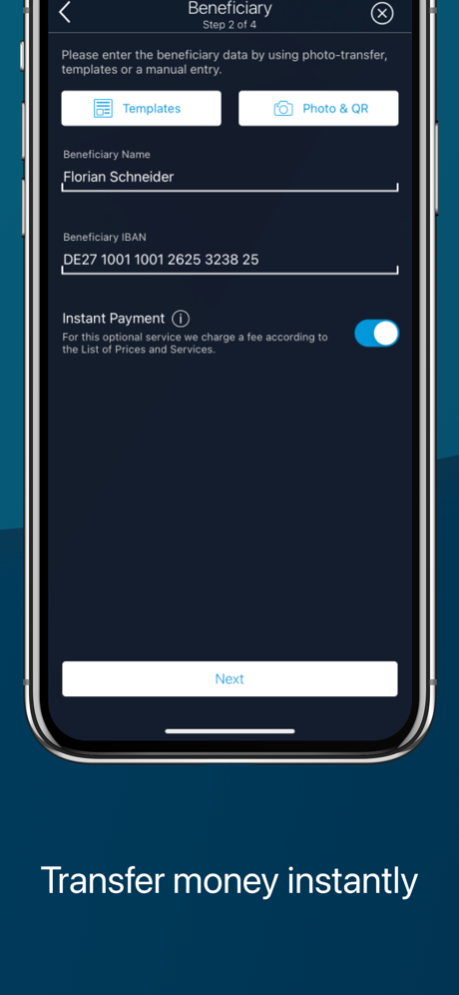Deutsche Bank Mobile 1.34.0
Continue to app
Free Version
Publisher Description
Deutsche Bank Mobile offers state-of-the-art banking in a modern design - combined with simple and intuitive navigation. Do banking securely and quickly while on the move and keep track of your other banks' accounts.
OUR HIGHLIGHTS
• Finance Planner including MultiBanking: Keep track of your finances, all your accounts in one app with MultiBanking.
• Personalization of the background: Personalize your Deutsche Bank App with a background picture of your choice.
• 3 steps to the right investment idea: Answer three questions and receive multiple investment ideas.
• Supporting Apple Pay for worldwide payments
• CO2 indicator: The personal indication of your CO2 emissions based on your expenses.
ADDITIONAL FEATURES
• Interactive financial overview
• Branch and ATM finder
• 3D Touch for quick access to key features
• Account balance, transfers, standing orders and photo transfers including QR code recognition
• Returning direct debits
• Security through combination with a separate photoTAN app
• eSafe document and password manager
• Securities accounts and securities trading
• VoiceOver support for blind people and people with impaired vision
• Reminder feature for investment ideas
• Opt-In management
With Deutsche Bank Mobile, you can do your banking easily and securely from anywhere.
Jul 5, 2023
Version 1.34.0
With today's update we provide some smaller improvements along with some bug fixes.
About Deutsche Bank Mobile
Deutsche Bank Mobile is a free app for iOS published in the Accounting & Finance list of apps, part of Business.
The company that develops Deutsche Bank Mobile is Deutsche Bank AG. The latest version released by its developer is 1.34.0.
To install Deutsche Bank Mobile on your iOS device, just click the green Continue To App button above to start the installation process. The app is listed on our website since 2023-07-05 and was downloaded 2 times. We have already checked if the download link is safe, however for your own protection we recommend that you scan the downloaded app with your antivirus. Your antivirus may detect the Deutsche Bank Mobile as malware if the download link is broken.
How to install Deutsche Bank Mobile on your iOS device:
- Click on the Continue To App button on our website. This will redirect you to the App Store.
- Once the Deutsche Bank Mobile is shown in the iTunes listing of your iOS device, you can start its download and installation. Tap on the GET button to the right of the app to start downloading it.
- If you are not logged-in the iOS appstore app, you'll be prompted for your your Apple ID and/or password.
- After Deutsche Bank Mobile is downloaded, you'll see an INSTALL button to the right. Tap on it to start the actual installation of the iOS app.
- Once installation is finished you can tap on the OPEN button to start it. Its icon will also be added to your device home screen.